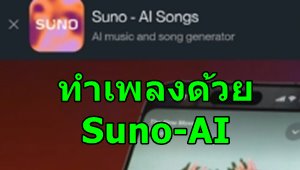การปรับแต่งไฟล์ css ของ joomla!
การปรับแต่งหน้าตาเว็บไซต์ที่สร้างด้วย Joomla หลายๆ คนเลือกใช้แม่แบบหรือ template หรือ theme สำเร็จรูป คล้ายหน้ากากมือถือนั่นเอง มาติดตั้งลงไป เว็บไซต์ก็จะมีหน้าตาในแบบที่ต้องการ
แต่การปรับแต่งจริงๆ แล้วผมอยากแนะนำอีกวิธีหนึ่ง ก็คือปรับแต่งเทมเพลทมาตรฐานของจูมล่านั่นแหละ เจาะลึกคำสั่งต่างๆ ให้รู้จริง ก็จะช่วยให้เราแต่งหน้าหน้าตาเว็บได้ตามต้องการ
ไฟล์ที่จะปรับแต่งจะเป็นไฟล์แบบ CSS ซึ่งอยู่ในโฟลเดอร์ที่เก็บเทมเพลท เช่น beez, ja_purity, rhuk_milkyway สำหรับเทมเพลทมาตรฐานที่ถูกกำหนดให้ Joomla จะเป็น rhuk_milkyway ในบทความนี้ก็จะกล่าวถึงการปรับแต่ง เทมเพลทตัวนี้
คำเตือนก่อนปรับแต่ง
ก่อนปรับแต่งให้ดาวน์โหลดโฟลเดอร์ css ที่อยู่ใน templates/uhuk_milkyway ไปสำรองไว้สักชุด เผื่อแต่งจนเละ ทำอะไรต่อไม่ได้
เลือกแบบของเทมเพลทที่ต้องการปรับแต่ง
เทมเพลทนี้ยังแยกเป็นสีต่างๆ ให้เลือกอีกเช่น สีขาว สีน้ำเงิน สีส้ม สีเขียว ให้เลือกสีใดสีหนึ่ง แล้วจึงเลือกไฟล์ css แยกตามสีนั้นๆ เช่น ถ้าเลือกสีเขียว ก็จะมีไฟล์ green.css, green_bg.css และ template.css
ตัวอย่างการปรับแต่งกรณีเลือกสีเขียน green
ปรับแต่ง green.css
/* green */
a:link, a:visited {
color: #4ba123;
}
*** สีของลิงค์ตามปกติ เมื่อไม่ชี้เมาส์จะเป็นสีเขียว
#4ba123
a:hover {
color: #FF00FF;
}
*** สีของลิงค์ต่างๆ เลือกตามต้องการ ปกติสีเขียว ยกเว้น Top Menu
ตัวอย่างเพิ่มเติม
color: #FF00FF; เปลี่ยนสีชมพู
font-weight: bold; ตัวหนา
text-decoration: blink;? ลิงค์กระพริบได้
#pillmenu a:hover {
color: #4ba123;
}
*** สีของลิงค์ Top Menu
#pillmenu a#active_menu-nav {
color: #fff;
}
*** สีของลิงค์ Top Menu เมื่อแสดงตามปกติ ไม่คลิกเมาส์ แต่อย่างใด ปกติสีดำ
#pillmenu a#active_menu-nav:hover {
color: #fff;
}
h3, .componentheading, table.moduletable th {
color: #4ba123;
}
*** สีขนาดแบบตัวหนังสือของ ชื่อโมดูล Latest News, Popular, Who's online'? ใช้ตัวหนังสือขนาด h3
div.module_menu {
background: url(../images/green/mw_box_br.png) 100% 100% no-repeat;
}
*** เพิ่มคำสั่งให้ห่างจากขอบบน
padding: 10px;
margin-top: 10px;
margin-right: 10px;
margin-bottom: 10px;
margin-left: 5px;
div.module_menu div {
background: url(../images/green/mw_box_bl.png) 0 100% no-repeat;
}
div.module_menu div div {
background: url(../images/green/mw_box_tr.png) 100% 0 no-repeat;
}
div.module_menu div div div {
background: url(../images/green/mw_box_tl.png) 0 0 no-repeat;
}
*** เป็นภาพพื้นของกรอบ Main Menu Resort Key Concept ถ้าไม่ใช้ภาพให้ใช้สีตามนี้
background-color: #99CC00;
background-image: none;
background-repeat: no-repeat;
background-position: 0 0;
***? คำสั่งใส่เส้นประรอบพื้น
border: 1px dashed #000000;
*** ส่วนคำสั่งนี้จะใช้ภาพ bg8.gif เป็นพื้นหลัง
background: url(../images/bg8.gif) 100% 0 repeat;
+++++++++++++++++++++++++++++++++++++++++++++++++++++++++++++
ปรับแต่ง green_bg.css
/* green */
#page_bg {
background: #316b16;
}
*** สีพื้นหลังของ Template นี้ ปกติสีเขียว
div#wrapper {
background: #f7f7f7 url(../images/green/mw_shadow_l.png) 0 0 repeat-y;
}
div#wrapper_r {
background: url(../images/green/mw_shadow_r.png) 100% 0 repeat-y;
}
*** ภาพ mw_shadow_l.png? และ mw_shadow_r.png? เป็นภาพขอบแท่งด้านข้าง นอกสุด ขอบซ้ายขอบขวา ระบายตามแนว Y
div#header {
background: url(../images/green/mw_header_t.png) 0 0 repeat-x;
}
div#header_l {
background: url(../images/green/mw_header_t_l.png) 0 0 no-repeat;
}
div#header_r {
background: url(../images/green/mw_header_t_r.png) 100% 0 no-repeat;
}
*** mw_header เป็นภาพประกอบส่วนหัวด้านบน
div#footer {
background: #f7f7f7 url(../images/green/mw_footer_b.png) 0 100% repeat-x;
}
div#footer_l {
background: url(../images/green/mw_footer_b_l.png) 0 0 no-repeat;
}
div#footer_r {
background: url(../images/green/mw_footer_b_r.png) 100% 0 no-repeat;
}
*** mw_footer เป็นภาพประกอบส่วนล่าง ถ้าไม่ต้องการ ก็ลบออกไป แล้วใส่โค้ดใหม่ตามนี้
background-image: none; ไม่มีภาพ
background-repeat: repeat-y;
background-position: 0 0;
++++++++++++++++++++++++++++++++++++++++++++++++
ปรับแต่ง template.css
/*****************************/
/*** Core html setup stuff ***/
/*****************************/
html {
height: 100%;
margin-bottom: 1px;
}
form {
margin: 0;
padding: 0;
}
body {
font-family: Helvetica,Arial,sans-serif;
line-height: 1.3em;
margin: 0px 0px 0px 0px;
font-size: 12px;
color: #333;
}
*** สีลักษณะ ขนาดตัวหนังสือที่เป็นเนื้อหา บทความที่ได้สร้าง ปกติ ดำ 80% สีของ Bullet หน้าข้อความ
a:link, a:visited {
text-decoration: none;
font-weight: normal;
}
a:hover {
text-decoration: underline;
font-weight: normal;
}
*** จัดการกับลิงค์ เช่น ชี้เมาส์แล้วลิงค์จะมีขีดเส้นใต้ underline ตัวหนังสือแบบธรรมดา
input.button { cursor: pointer; }
p { margin-top: 0; margin-bottom: 5px; }
img { border: 0 none; }
/*****************************************/
/*** Template specific layout elements ***/
/*****************************************/
#page_bg {
padding: 10px 0;
margin-bottom: 1px;
border: 1px solid #CC3333;?? *** ตีกรอบรอบทั้งหน้าจอ
}
div.center {
text-align: center;
}
div#wrapper {
margin-left: auto;
margin-right: auto;
}
body.width_medium div#wrapper {
width: 950px;
}
body.width_small div#wrapper {
width: 773px;
}
body.width_fmax div#wrapper {
min-width: 750px;
max-width: 1050px;
}
div#header_l {
position: relative;
}
div#header_r {
height: 90px;? *** ปรับระยะห่างระหว่าง Top Menu กับขอบด้านบน กรณีจะวางโลโก้ขนาดใหญ่ลงไป
padding-left: 370px;
padding-right: 30px;
padding-top: 25px;
overflow: hidden;
text-align: left;
}
*** คำสั่ง ต่างๆ
div#logo {
position: absolute;
left: 0;
top: 0;
float: left;*** ตำแหน่งการวาง ในความกว้าง 298px จะวางซ้าย กลาง ขวา ถ้าจะวางกลางๆ จอ ก็ตั้งค่า 298px ให้มากกว่านี้
width: 298px;***? แก้ไขนาดกว้างของโลโก้
height: 75px; *** แก้ไขขนาดความสูงของโลโก้
background: url(../images/mw_joomla_logo.png) 0 0 no-repeat; *** โลโก้บนหัวเว็บ ปกติจะเป็นโลโก้จูมล่า
margin-left: 30px;
margin-top: 25px;
}
div#newsflash {
width: auto;
margin-left: 350px;
margin-right: 30px;
border: 1px solid #00f;
}
***? ตำแหน่งสำหรับแสดงข้อความ newsflash กำหนดขนาดพื้นที่? อาจกำหนดสีเฉพาะส่วนนี้ เช่น
background-color: #0000FF;
div#tabarea {
background: #f7f7f7 url(../images/mw_header_b.png) 0 0 repeat-x;
margin: 0 11px;
}
div#tabarea_l {
background: url(../images/mw_header_l_b.png) 0 0 no-repeat;
padding-left: 32px;
}
div#tabarea_r {
height: 42px;
background: url(../images/mw_header_r_b.png) 100% 0 no-repeat;
padding-right: 1px;
}
****? ภาพ mw_header จะเป็นภาพประกอบ Top Menu ถ้าไม่ใช้ Top Menu ให้ยกเลิกภาพเหล่านี้ ตัวอย่างการเปลี่ยนใช้สีแทนภาพ
height: 42px; *** ความความสูงของส่วนนี้ ยืดลงด้านล่างได้
padding-right: 1px;
background-color: #FF0000; *** สีพื้นเลือกสีแดง
background-image: none;
background-repeat: no-repeat;
background-position: 100% 0;
div#footer_r {
padding-top: 10px;
height: 47px; *** ค่าความสูงของขอบล่างสุด ปกติสูงจากขอบล่าง 47px
overflow: hidden;
}
**** สามารถกำหนดสีพื้นให้ข้อความเครดิต Joomla ได้ โดยใส่
background-color: #00FF00;
div#footer_r div {
text-align: center;
font-size: .90em;
color: #aaa;? *** สีของลิงค์ Power by Joomla? สีของคำว่า Joomla
}
div#footer_r a:link, div#footer_r a:visited? {
color: #999;? *** สีของลิงค์ Power by Joomla? สีของคำว่า Joomla เมื่อชี้เมาส์
}
div#footerspacer {
height: 10px;
}
#pathway {
padding: 0px 10px 8px;
width: auto;
margin-top: -2px;
margin-right: 250px;
text-align: left;
}
#search {
float: right; *** ตำแหน่งการวาง Search
width:320px;
margin-top: -20px; *** กำหนดความห่างระหว่าง Search กับ Top Menu
margin-right: 30px;
height: 40px; *** ความห่างของ Search กับเนื้อหาด้านล่าง
overflow: hidden;
text-align:right;
color: #0000FF; *** สีข้อความที่ได้คนหา จะให้แสดงตามสีนี้ เช่น สีน้ำเงิน
}
*** ?? ?background-color: #3300FF; ต้องการสีพื้นของส่วนแสดง Search ก็เพิ่มคำสั่งแทรกสีลงไป
form#searchForm input {
vertical-align: middle;
}
form#searchForm table {
border-collapse: collapse;
}
form#searchForm td {
padding:0;
}
#mod_search_searchword {
padding-left: 3px;
}
#area {
padding: 0;
}
#whitebox {
margin: 0 21px 0px 21px; *** 0 เป็นค่ากำหนดให้ผ่าน ปุ่ม Search
background: #fff;? **** สีพื้นของส่วนแสดงเนื้อหา
width: auto;
}
*** สีพื้นของส่วนแสดงเนื้อหา
#whitebox div {
text-align: left;
}
#whitebox_t {
background: #fff url(../images/mw_content_t.png) 0 0 repeat-x;
}
#whitebox_tl {
background: url(../images/mw_content_t_l.png) 0 0 no-repeat;
}
#whitebox_tr {
height: 10px;? *** ความห่างจากขอบบนของเมนู
overflow: hidden;
background: url(../images/mw_content_t_r.png) 100% 0 no-repeat;
}
#whitebox_m {
border-left: 1px solid #ccc;? *** กำหนดเส้นตีขอบซ้ายมือในส่วนแสดงเนื้อหา ด้วยสีเทา 20 %
border-right: 1px solid #ccc;? *** กำหนดเส้นตีขอบขวามือในส่วนแสดงเนื้อหา ด้วยสีเทา 20 %
width: auto;
padding: 1px 8px;
}
#whitebox_b {
margin-top: -5px;
background: url(../images/mw_content_b.png) 0 100% repeat-x;
}
#whitebox_bl {
background: url(../images/mw_content_b_l.png) 0 100% no-repeat;
}
#whitebox_br {
height: 13px;
background: url(../images/mw_content_b_r.png) 100% 100% no-repeat;
}
*** จัดการกับตำแหน่งสีพื้นของส่วนแสดงเนื้อหา เช่น ภาพประกอบพื้นหลัง mw_content? ถ้าจะยกเลิกภาพให้เปลี่ยนสีตามนี้? แต่ต้องไปกำหนดสีในส่วน #whitebox? ให้เหมือนกันด้วย
background-color: #CCCCCC;
background-image: none;
background-repeat: no-repeat;
background-position: 0 0;
/* horizontal pill menu */
table.pill {
margin-left: auto;
margin-right: auto;
padding: 0;
}
td.pill_l {
background: url(../images/mw_menu_cap_l.png) no-repeat; *** ภาพของปุ่มในตำแหน่ง Top
width:? 20px;
height: 32px;
}
*** จัดการกับภาพของปุ่มในตำแหน่ง Top ชื่อภาพ mw_menu_cap_l อาจยกเลิกภาพออกไป แล้วใช้สีแทนภาพ? แต่ต้องไปแก้ไขในไฟล์ green.css เพื่อให้ชี้เมาส์แล้วตำแหน่งเหล่านี้เปลี่ยนสี
width:? 20px;
height: 32px;
background-color: #CCCCCC; *** ใช้สีเทา 20 % แทนภาพ
background-image: none;
background-repeat: no-repeat;
td.pill_m {
background: url(../images/mw_menu_normal_bg.png) repeat-x;
padding: 0;
margin: 0;
width: auto;
}
td.pill_r {
background: url(../images/mw_menu_cap_r.png) no-repeat;
width:? 19px;
height: 32px;
}
**********************************************
ตัวอย่างการตีกรอบรอบ
td.pill_l {
width:? 20px;
height: 32px;
background-color: #CCCCCC;
background-image: none;
background-repeat: no-repeat;
border-top-width: 1px;
border-bottom-width: 1px;
border-left-width: 1px;
border-top-style: solid;
border-bottom-style: solid;
border-left-style: solid;
border-top-color: #000000;
border-bottom-color: #000000;
border-left-color: #000000;
}
td.pill_m {
width:? 20px;
height: 32px;
background-color: #CCCCCC;
background-image: none;
background-repeat: no-repeat;
padding: 0;
margin: 0;
width: auto;
border-top-width: 1px;
border-right-width: 1px;
border-bottom-width: 1px;
border-left-width: 1px;
border-top-style: solid;
border-right-style: none;
border-bottom-style: solid;
border-left-style: none;
border-top-color: #000000;
border-right-color: #000000;
border-bottom-color: #000000;
border-left-color: #000000;
}
td.pill_r {
width:? 20px;
height: 32px;
background-color: #CCCCCC;
background-image: none;
background-repeat: no-repeat;
width:? 19px;
height: 32px;
border-top-width: 1px;
border-right-width: 1px;
border-bottom-width: 1px;
border-top-style: solid;
border-right-style: solid;
border-bottom-style: solid;
border-top-color: #000000;
border-right-color: #000000;
border-bottom-color: #000000;
*******************
#pillmenu {
white-space: nowrap;
height: 32px;? ****? ความสูงของสีพื้นหลังตำแหน่ง Top Menu ***
float: left;
}
#pillmenu ul {
margin: 0;
padding: 0;
list-style:none;
}
#pillmenu li {
float: left;
background: url(../images/mw_menu_separator.png) top right no-repeat;
margin: 0;
padding: 0;
}
#pillmenu a {
font-family: Arial, Helvetica, sans-serif;
font-size: 12px;
font-weight: bold;
float:left;
display:block;
height: 24px;
line-height: 24px;
padding: 0 20px;
color: #000;
text-decoration: none;
}
*** ข้อความ ตัวหนังสือในลิงค์ของ Top Menu
#pillmenu a#active_menu-nav {
margin-top:2px;
height: 21px;
line-height: 21px;
background-position: 0 0;
}
#leftcolumn {
padding: 0;
margin: 0;
width: 20%;
float:left;
border: 1px solid #CC3333; *** ตีกรอบรอบเฉพาะส่วน Left คอลัมน์ที่มี? Main Menu Login Form
}
#maincolumn,
#maincolumn_full {
margin-left: 20%;
padding-left: 15px;
width: 75%;
border: 1px solid #CC3333; *** ตีกรอบรอบเมนคอลัมน์ พวก บทความ Latest New Popular ครอบถึงด้านล่าง
}
#maincolumn_full {
margin-left: 0;
padding: 0;?? ?
width: 100%;
}
table.nopad {
width: 100%;
border-collapse: collapse;
padding: 0;
margin: 0;
margin-bottom: 15px;
}
table.nopad td.middle_pad {
width: 20px;
}
/*****************************************/
/*** Joomla! specific content elements ***/
/*****************************************/
div.offline {
background: #fffebb;
width: 100%;
position: absolute;
top: 0;
left: 0;
font-size: 1.2em;
padding: 5px;
}
span.pathway {
display: block;
margin: 0 20px;
height: 16px;
line-height: 16px;
overflow: hidden;
}
/* headers */
div.componentheading {
padding-left: 0px;
border: 1px solid #CC3333;?? *** ตีกรอบรอบ Welcome to Front Page ของเมนู Home
}
****? ค่า h1- h4 กำหนดขนาดของตัวหนังสือ
h1 {
padding: 0;
font-family:Helvetica ,Arial,sans-serif;
font-size: 1.3em;
font-weight: bold;
vertical-align: bottom;
color: #666;
text-align: left;
width: 100%;
}
h2, .contentheading {
padding: 0;
font-family: Arial, Helvetica,sans-serif;
font-size: 1.4em;
font-weight: normal;
vertical-align: bottom;
color: #333;
text-align: left;
width: 100%;
}
***? กำหนดขนาด แบบ ตัวหนังสือที่เป็นหัวข้อบทความใน Joomla
table.contentpaneopen h3 {
margin-top: 25px;
}
h4 {
font-family: Arial, Helvetica, sans-serif;
color: #333;
}
h3, .componentheading, table.moduletable th, legend {
margin: 0;
font-weight: bold; *** กำหนดเป็นตัวหนา
font-family: Helvetica,Arial,sans-serif;
font-size: 1.5em; *** ขนาดของตัวหนังสือ พวกหัวข้อ เช่น Popular, Who's online, Main Menu
padding-left: 0px;
margin-bottom: 10px;
text-align: left;
}
/* small text */
.small {
font-size: .90em;
color: #999;
font-weight: normal;
text-align: left;
}
.modifydate {
height: 20px;
vertical-align: bottom;
font-size: .90em;
color: #999;
font-weight: normal;
text-align: left;
}
.createdate {
height: 20px;
vertical-align: top;
font-size: .90em;
color: #999;
font-weight: normal;
vertical-align: top;
padding-bottom: 5px;
padding-top: 0px;
}
a.readon {
margin-top: 10px;
display: block;
float: left;
background: url(../images/mw_readon.png) top right no-repeat;
padding-right: 20px;
line-height: 14px;
height: 16px;
}
***? ภาพเครื่องหมาย home >>? เป็นเครื่องหมาย >>
/* form validation */
.invalid { border-color: #ff0000; }
label.invalid { color: #ff0000; }
/** overlib **/
.ol-foreground {
background-color: #f6f6f6;
}
.ol-background {
background-color: #666;
}
.ol-textfont {
font-family: Arial, Helvetica, sans-serif;
font-size: 10px;
}
.ol-captionfont {
font-family: Arial, Helvetica, sans-serif;
font-size: 12px;
color: #f6f6f6;
font-weight: bold;
}
.ol-captionfont a {
color: #0B55C4;
text-decoration: none;
font-size: 12px;
}
.ol-closefont {}
/* menu links */
a.mainlevel:link, a.mainlevel:visited {
padding-left: 5px;
}
a.mainlevel:hover {
}
/* spacers */
span.article_separator {
display: block;
height: 20px;
}
.article_column {
padding-right: 5px;
}
.column_separator {
border-left: 1px dashed #e0e0e0;
padding-left: 10px;
}
td.buttonheading {
}
td.buttonheading img {
border:none;
}
.clr {
clear: both;
}
td.greyline {
width: 20px;
background: url(../images/mw_line_grey.png) 50% 0 repeat-y;
}
div#maindivider {
border-top: 1px solid #ddd;
margin-bottom: 10px;
overflow: hidden;
height: 1px;
}
table.blog span.article_separator {
display: block;
height: 20px;
}
/* edit button */
.contentpaneopen_edit{
float: left;
}
/* table of contents */
table.contenttoc {
margin: 5px;
border: 1px solid #ccc;
padding: 5px;
float: right;
}
table.contenttoc td {
padding: 0 5px;
}
/* content tables */
td.sectiontableheader {
background: #efefef;
color: #333;
font-weight: bold;
padding: 4px;
border-right: 1px solid #fff;
}
tr.sectiontableentry0 td,
tr.sectiontableentry1 td,
tr.sectiontableentry2 td {
padding: 4px;
}
td.sectiontableentry0,
td.sectiontableentry1,
td.sectiontableentry2 {
padding: 3px;
}
/* content styles */
table.contentpaneopen, table.contentpane {
margin: 0;
padding: 0;
width: 100%;
border: 1px solid #CC3333; *** ตีกรอบรอบบทความเท่านั้น ***
}
table.contentpaneopen li {
margin-bottom: 5px;
}
table.contentpaneopen fieldset {
border: 0;
border-top: 1px solid #ddd;
}
table.contentpaneopen h3 {
margin-top: 25px;
}
table.contentpaneopen h4 {
font-family: Arial, Helvetica, sans-serif;
color: #333;
}
.highlight {
background-color: #fffebb;
}
/* module control elements */
table.user1user2 div.moduletable {
margin-bottom: 0px;
border: 1px solid #CC3333; **** ตีกรอบแดงรอบ Latest New และ Popular
}
div.moduletable, div.module {
margin-bottom: 25px;
border: 1px solid #CC3333; *** ตีกรอบรอบ Polls และ Who's Online? Login Form banner ด้านล่าง
}
div.module_menu h3 {
font-family: Helvetica, Arial, sans-serif;
font-size: 12px;
font-weight: bold;
color: #eee;
margin: -23px -4px 5px -5px;
padding-left: 10px;
padding-bottom: 2px;
border: 1px solid #CC3333;? **? ตีกรอบรอบเฉพาะคำว่า Main Menu, Resources และ Examples
}
div.module_menu {
margin: 0;
padding: 0;
margin-bottom: 15px;
}
div.module_menu div div div {
padding: 10px;
padding-top: 30px;
padding-bottom: 15px;
width: auto;
border: 1px solid #CC3333; **** ตีกรอบภายใน Main Menu, Resource, Example Pages
}
div.module_menu div div div div {
background: none;
padding: 0;
}
div.module_menu ul {
margin: 10px 0;
padding-left: 20px;
border: 1px solid #CC3333; *** ตีกรอบใน Main Menu, Resoruce, Example Page เฉพาะลิงค์ Home ....
}
div.module_menu ul li a:link, div.module_menu ul li a:visited {
font-weight: bold;
}
#leftcolumn div.module {
padding: 0 10px;
}
#leftcolumn div.module table {
width: auto;
}
/* forms */
table.adminform textarea {
width: 540px;
height: 400px;
font-size: 1em;
color: #000099;
}
div.search input {
width: 145px;
border: 1px solid #ccc;
margin: 15px 0 10px 0;
**** แก้ไขตำแหน่งปุ่ม Search เช่น สีรอบกรอบสีดำ สีพื้นเขียวอ่อน
div.search input {
width: 145px;
border: 1px solid #000000;
margin: 15px 0 10px 0;
background-color: #99FF00;
}
form#form-login fieldset { border: 0 none; margin: 0em; padding: 0.2em;}
form#form-login ul { padding-left: 20px; }
form#com-form-login fieldset { border: 0 none; margin: 0em; padding: 0.2em;}
form#com-form-login ul { padding-left: 20px; }
/* thumbnails */
div.mosimage???????? {? margin: 5px; }
div.mosimage_caption {? font-size: .90em; color: #666; }
div.caption?????? { padding: 0 10px 0 10px; }
div.caption img?? { border: 1px solid #CCC; }
div.caption p???? { font-size: .90em; color: #666; text-align: center; }
/* Parameter Table */
table.paramlist {
margin-top: 5px;
}
table.paramlist td.paramlist_key {
width: 128px;
text-align: left;
height: 30px;
}
table.paramlist td.paramlist_value {
}
div.message {
font-family : "Trebuchet MS", Arial, Helvetica, sans-serif;
font-weight: bold;
font-size : 14px;
color : #c30;
text-align: center;
width: auto;
background-color: #f9f9f9;
border: solid 1px #d5d5d5;
margin: 3px 0px 10px;
padding: 3px 20px;
}
/* Banners module */
/* Default skyscraper style */
.bannergroup {
border: 1px solid #CC3333; *** ตีกรอบรอบแบนเนอร์ ***
}
.banneritem img {
display: block;
margin-left: auto;
margin-right: auto;
}
/* Text advert style */
.banneritem_text {
padding: 4px;
font-size: 11px;
}
.bannerfooter_text {
padding: 4px;
font-size: 11px;
background-color: #F7F7F7;
text-align: right;
}
/* System Messages */
/* see system general.css */
.pagination span { padding: 2px; }
.pagination a??? { padding: 2px; }
/* Polls */
.pollstableborder td {
text-align: left;
border: 1px solid #CC3333; *** ตีตารางใน โพลล์ ***
}
/* WebLinks */
span.description {
display:block;
padding-left: 30px;
}
/* Frontend Editing*/
fieldset {
border: 1px solid #ccc;
margin-top: 15px;
padding: 15px;
}
legend {
margin: 0;
padding: 0 10px;
}
td.key {
border-bottom:1px solid #eee;
color: #666;
}
/* Tooltips */
.tool-tip {
float: left;
background: #ffc;
border: 1px solid #D4D5AA;
padding: 5px;
max-width: 200px;
}
.tool-title {
padding: 0;
margin: 0;
font-size: 100%;
font-weight: bold;
margin-top: -15px;
padding-top: 15px;
padding-bottom: 5px;
background: url(../../system/images/selector-arrow.png) no-repeat;
}
.tool-text {
font-size: 100%;
margin: 0;
}
/* System Standard Messages */
#system-message { margin-bottom: 20px; }
#system-message dd.message ul { background: #C3D2E5 url(../../system/images/notice-info.png) 4px center no-repeat;border-top: 3px solid #DE7A7B; border-bottom: 3px solid #DE7A7B; margin:0px; padding-left: 40px; text-indent:0px;}
/* System Error Messages */
#system-message dd.error ul { color: #c00; background: #E6C0C0 url(../../system/images/notice-alert.png) 4px center no-repeat; border-top: 3px solid #DE7A7B; border-bottom: 3px solid #DE7A7B; margin:0px; padding-left: 40px; text-indent:0px;}
/* System Notice Messages */
#system-message dd.notice ul { color: #c00; background: #EFE7B8 url(../../system/images/notice-note.png) 4px center no-repeat; border-top: 3px solid #F0DC7E; border-bottom: 3px solid #F0DC7E; margin:0px; padding-left: 40px; text-indent:0px;}
#syndicate{
float:left;
padding-left: 25px;
}
#power_by{
float:right;
padding-right: 25px;
}
/* Component Specific Fixes */
#component-contact table td {
padding: 2px 0;
}
เปลี่ยนหน้าตา joomla โดยแก้ไขไฟล์ css
- Details
- Category: มือใหม่เจาะลึก Joomla!
- Hits: 4778