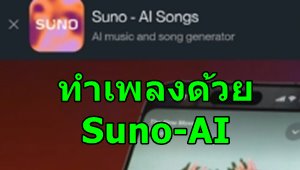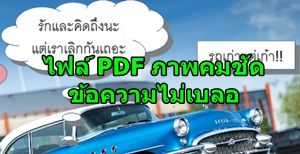แก้ไขเทมเพลทในตำแหน่ง B ปุ่มในส่วน Top
แก้ไขไฟล์ template.css ของ Joomla
1. ให้เปิดไฟล์ template.css ขึ้นมาแก้ไขก่อน
2. แก้ไขภาพในตำแหน่งใต้ปุ่ม About Joomla! ... ถ้าจะลบภาพ ก็ลบบรรทัด background ... ลบออกไปเลย
div#tabarea {
background: #f7f7f7 url(../images/mw_header_b.png) 0 0 repeat-x;
margin: 0 11px;
}
div#tabarea_l {
background: url(../images/mw_header_l_b.png) 0 0 no-repeat;
padding-left: 32px;
}
div#tabarea_r {
height: 42px;
background: url(../images/mw_header_r_b.png) 100% 0 no-repeat;
padding-right: 1px;
}
3. คำสั่งแสดงปุ่มของ pill menu ไม่ต้องการก็ลบ background ... ออกไปเช่นกัน
td.pill_l {
background: url(../images/mw_menu_cap_l.png) no-repeat;
width: 20px;
height: 32px;
}
td.pill_m {
background: url(../images/mw_menu_normal_bg.png) repeat-x;
padding: 0;
margin: 0;
width: auto;
}
td.pill_r {
background: url(../images/mw_menu_cap_r.png) no-repeat;
width: 19px;
height: 32px;
4. บรรทัดนี้เรียกใช้ตัวแยก หัวข้อให้คลิกเลือก เช่น About Joomla! | Features ภาพ คล้ายเครื่องหมาย | ไว้แยกระหว่างหัวข้อก็คือภาพ mw_menu_separator.png
#pillmenu li {
float: left;
background: url(../images/mw_menu_separator.png) top right no-repeat;
margin: 0;
padding: 0;